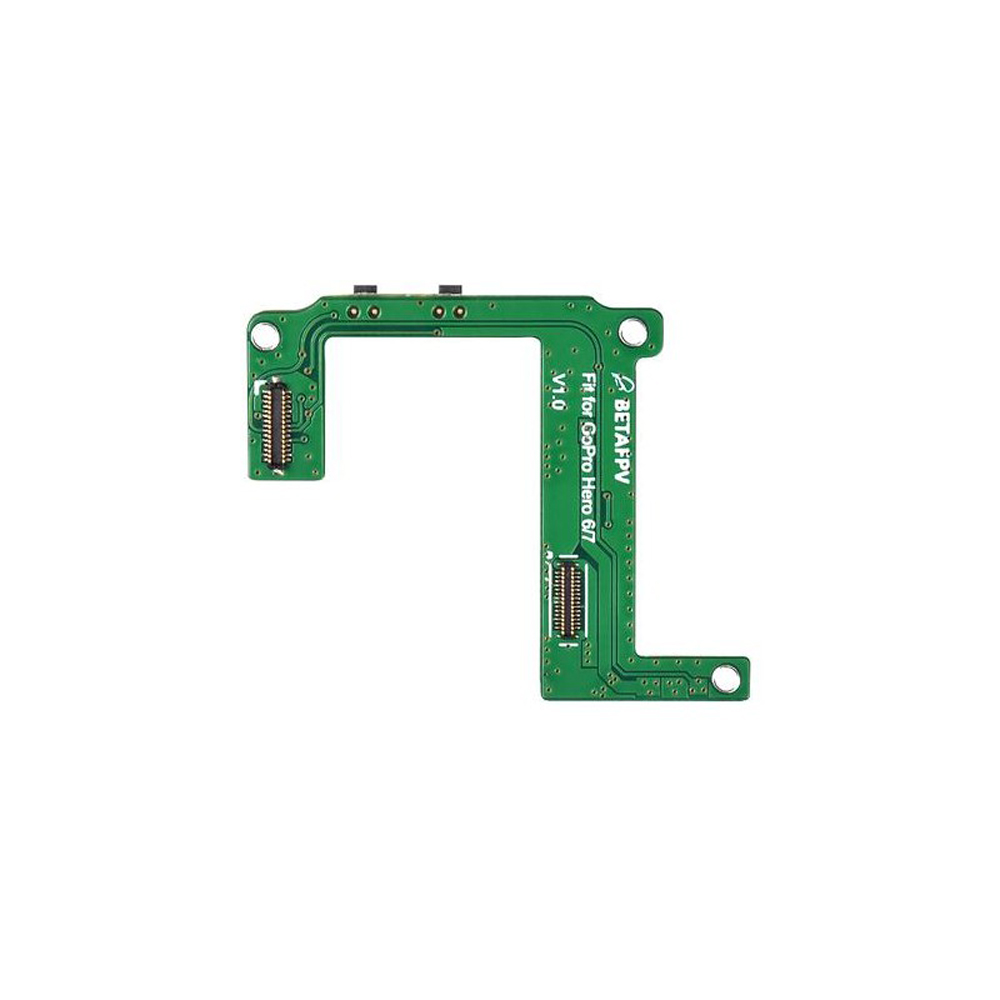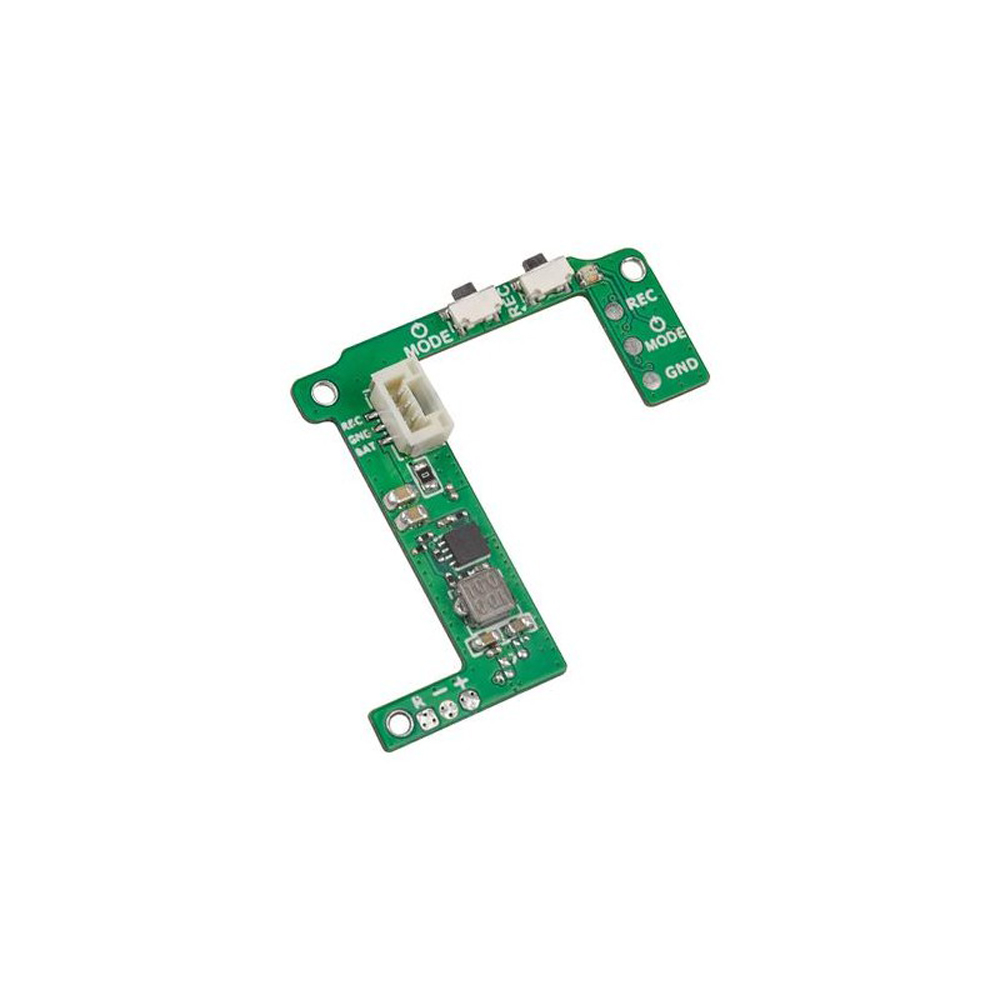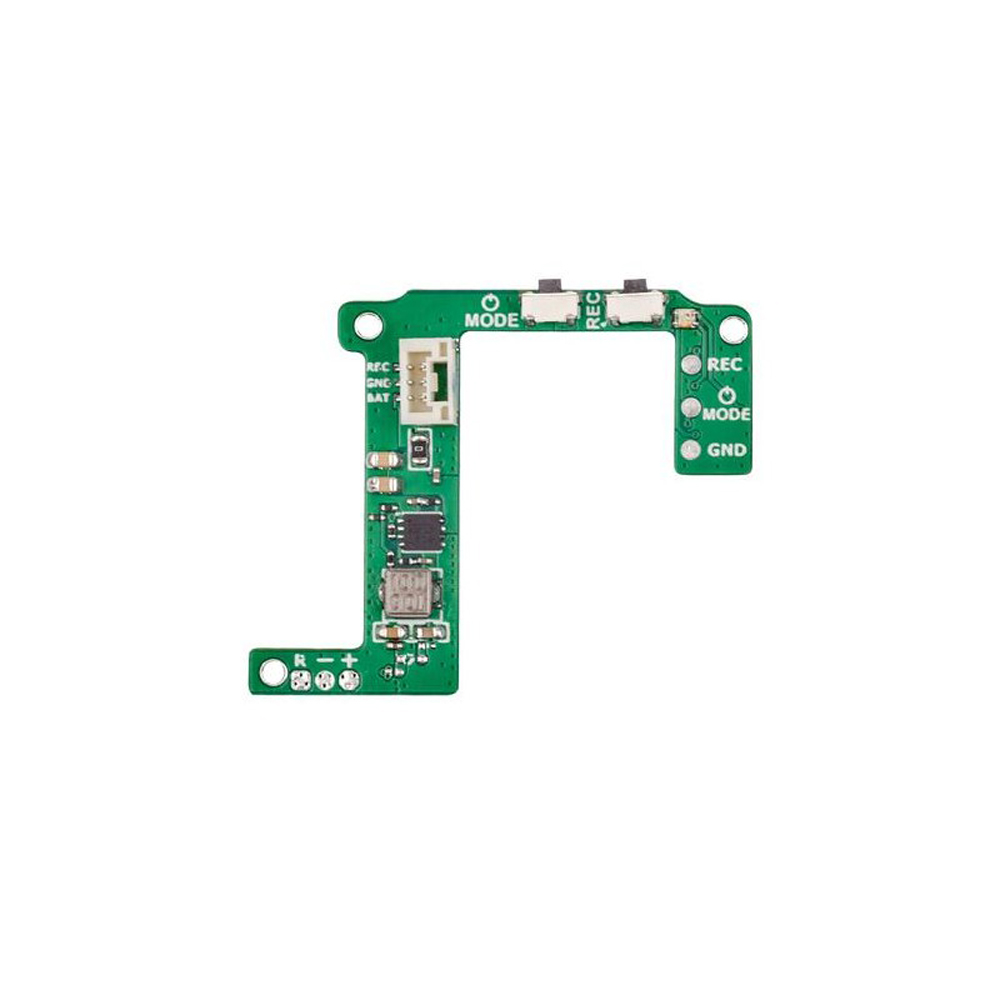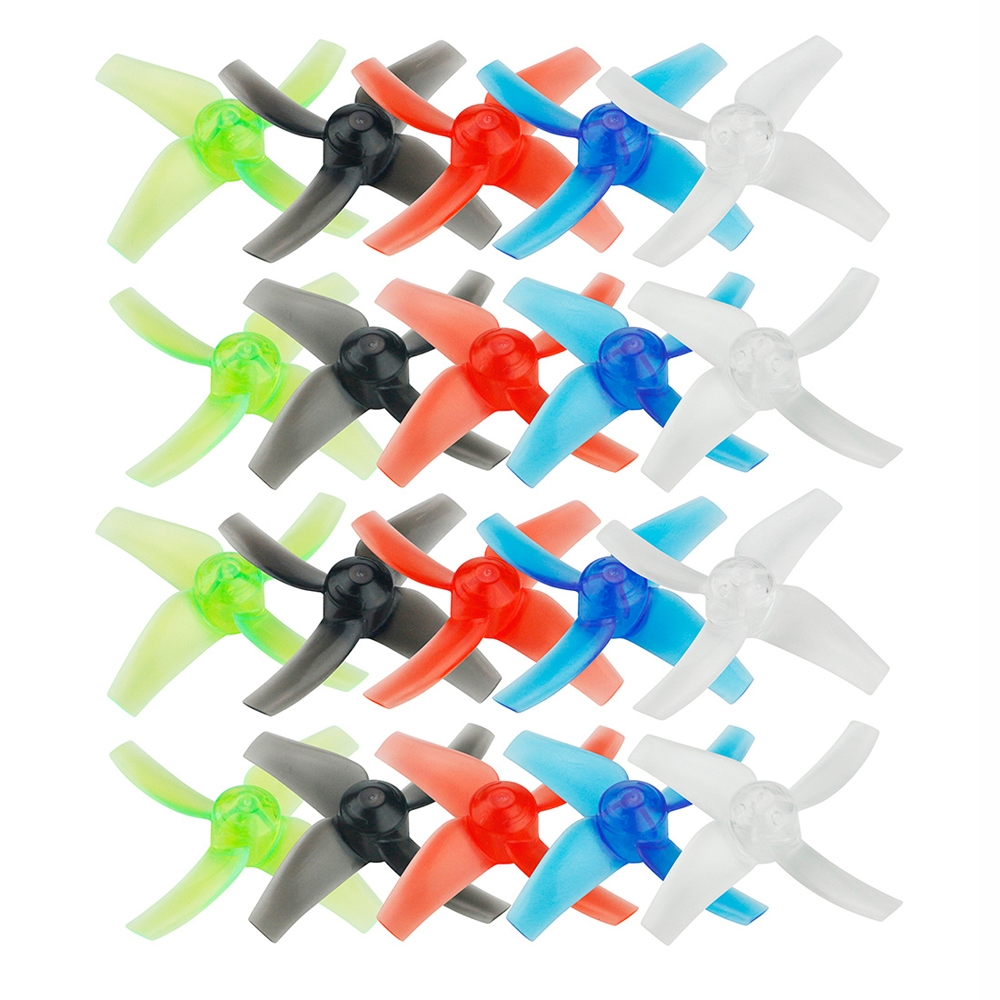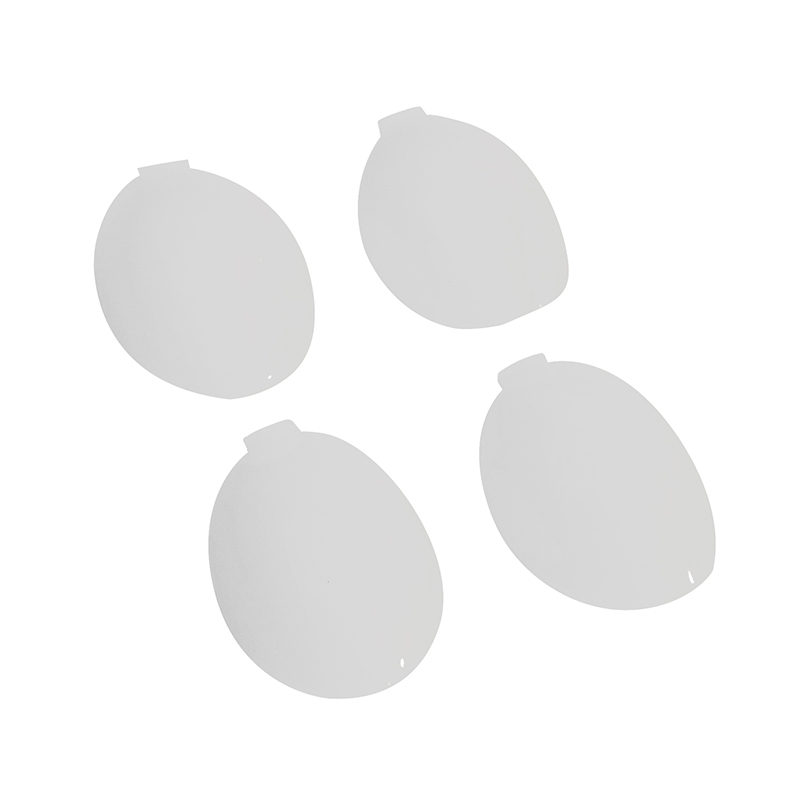BETAFPV GoPro BEC Board for GoPro Hero 6/7 Naked Camera FPV RC Racing Drone
Are you worried that your GoPro will turn off during a flight? BETAFPV has designed a Bec Board to help you with that and much more! The GoPro BEC Board has integrated 5V@2A BEC, stock GoPro buttons, and LED pluggable connectors and remote recording!
Specifications
Item: BEC Board for GoPro Hero
Weight: 1.48g
Output: 5V@2A
Input Voltage: 2-4S
Connector: GH 1.25 3P Connector
Features
BEC Board is specially designed for Naked GoPro Hero which weighs about 1.5g, make your naked GoPro lighter and easier to install on your drone.
The BEC output voltage is 5V@2A, avoid the accident of power off which is caused by the insufficient power supply for the FC board.
Integrated GoPro stock buttons, Power/Mode Button and Record Button
Integrated GoPro stock LED to know the status of the camera.
Pad is available for pilot to control the GoPro recording via the radio transmitter.
With the pluggable connector, which is easier to connect with your flight controller for power supply and recording.
Diagram Board
The two buttons on the BEC board has the same function as the stock GoPro buttons. Three actions we will use frequently.
Power On - Press the Power/Mode button and the LED flashes three times and light off.
Start Record - Press the Record button once and LED flashes slowly. If LED flash once and light off, it means there is no SD card.
Stop Record - Press the Record button and LED stop slow flashing.
LED Status
Under normal operation, plug the GH1.25 connector into the GoPro Lite camera firstly, then connect with the battery. The LED will flash once, then you should press the Power/Mode button once in a second to power on. The LED on the BEC board has the same status as the stock LED on the GoPro mainboard.
Indication Button Operation LED Status
Power On Press the Power/Mode button once Flash 3 times and light off
Power Off Press the Power/Mode button for 5 seconds Flash 7 times and light off
Start Record Press the record button once Continuously slow flash
Stop Record Press the record button once Flash 3 times and light off
Mode Switch Press the Power/Mode button once Check the mode on LCD Display
Package Includes:
1 x BEC Board for GoPro Hero
1 x H1.25 Power Cable (80mm 30AWG)