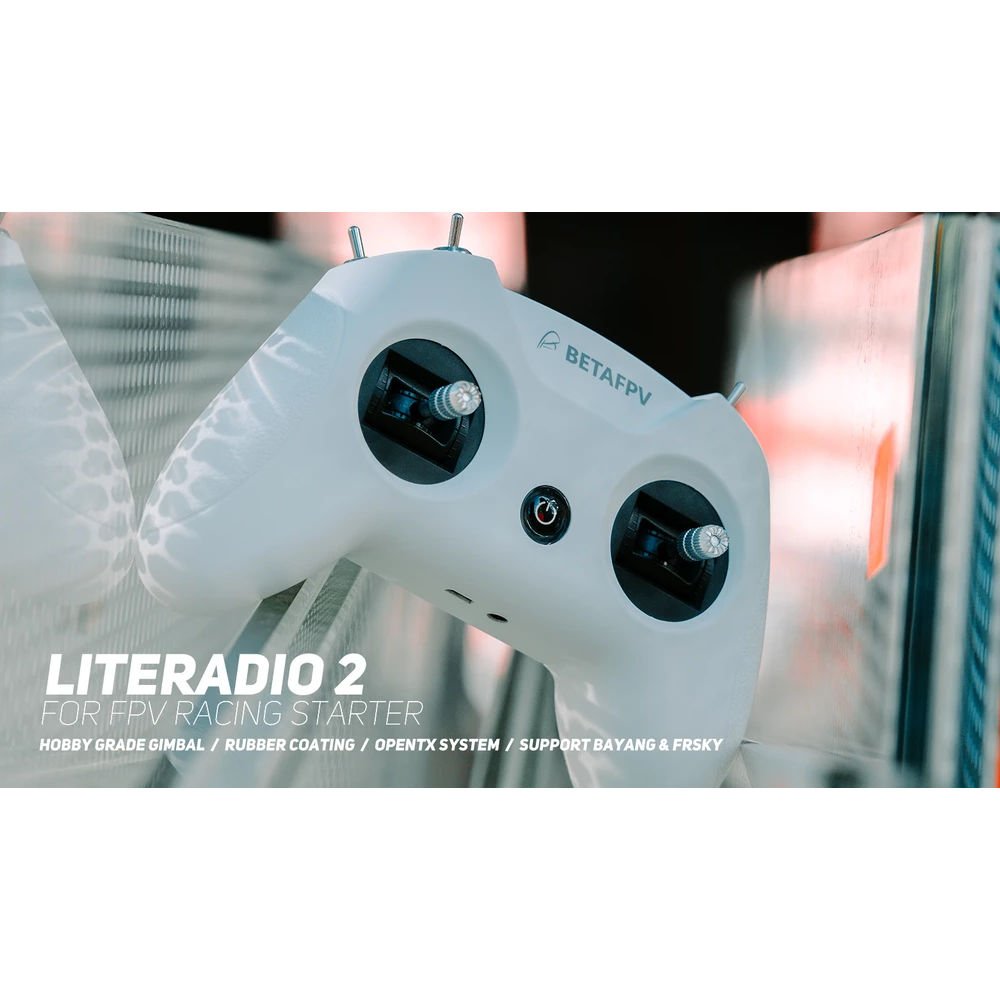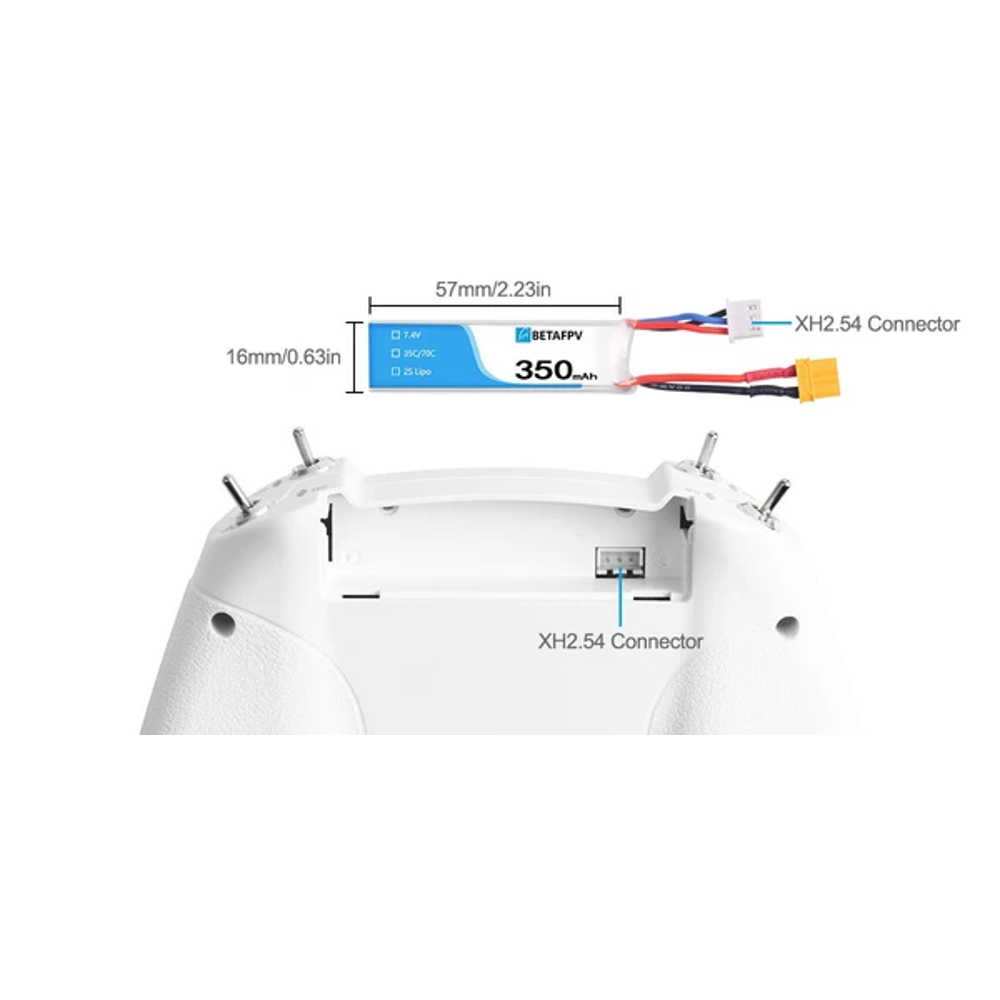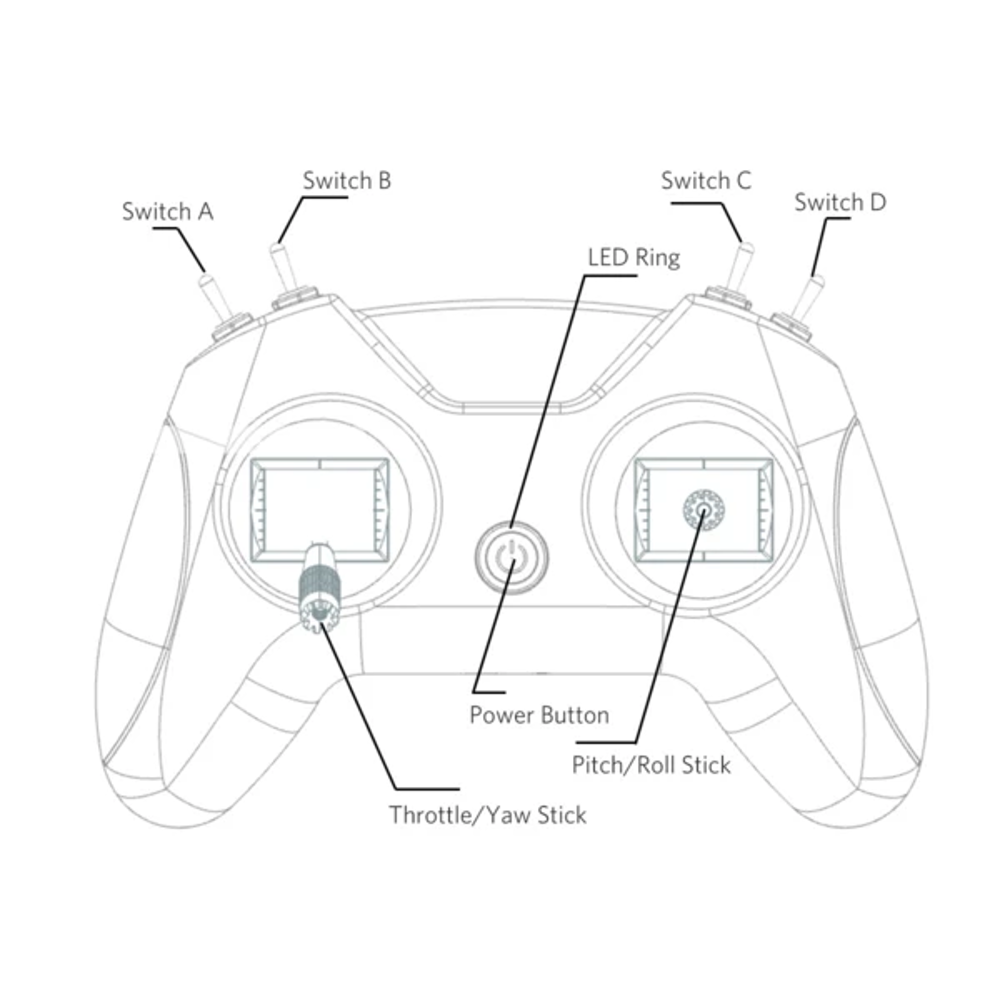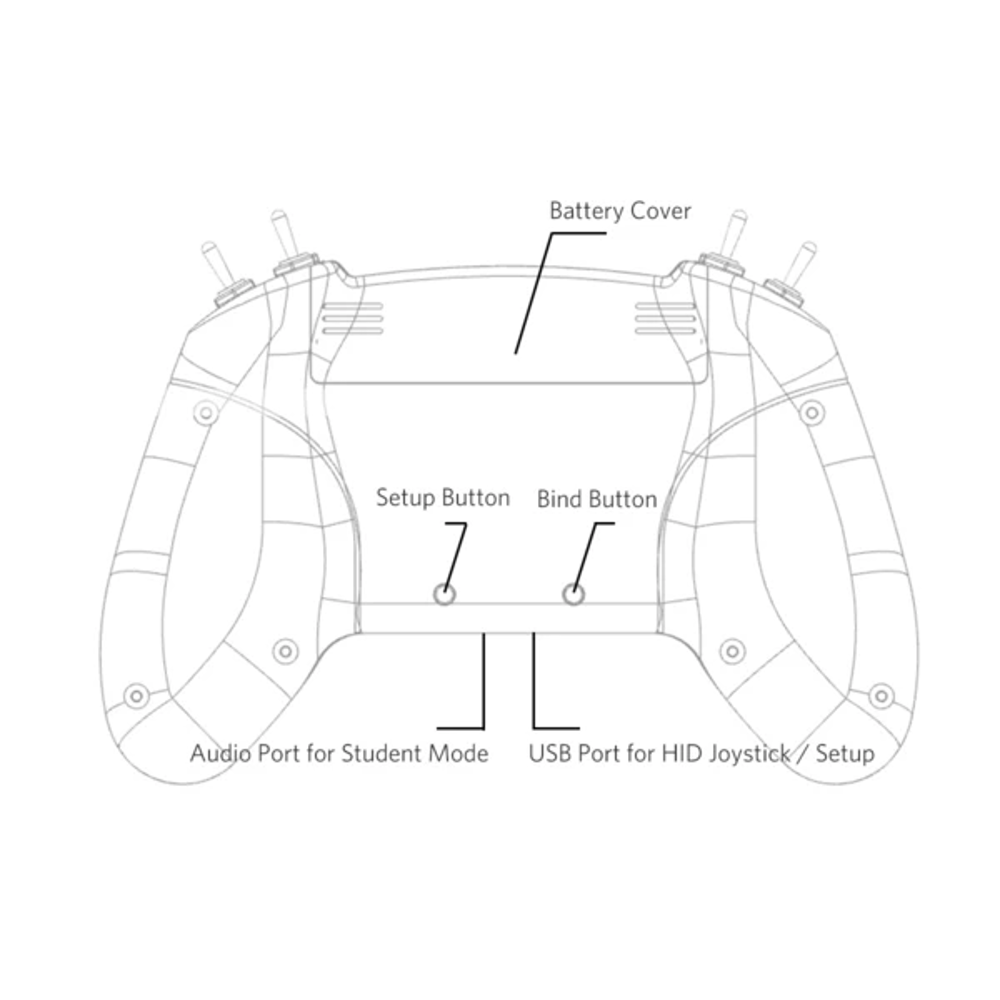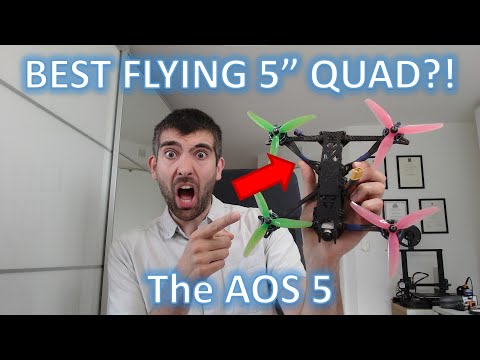Specification:
Brand:BETAFPV
Item Name:LiteRadio 2 Radio Transmitter
Frequency Range: 2.4G (2403MHz-2447MHz)
2.4G System: NRF24L01 or CC2500
Channel: 8
System: Bayang Protocol / Frsky Protocol
Power: â¤80mw
Model Type: Multi-rotor
Support USB Charging
Support FPV Simulator Connected
Output: PPM, support Student Radio Mode
LED Light: Green-Power On / Red-Warning / Blue-Normal
Battery: 350mAh 2S Battery
Weight: 227.4g (with battery)
Features:
Supports Frsky protocol, easily change Frsky D8, Frsky D16 FCC and Frsky D16 LBT mode (The default version is Frsky D16 FCC).
Built-in charging module, support USB charging.
Adopted the rubber coat and add weight, makes it more ergonomic.
Add vibration motor, provide a vibrating prompt.
Redesign the power button, make it crystal clear and better for the LED indication.
Bullet Point
Designed for FPV racing starters, and supports Bayang protocol and Frsky protocol (D16/ D8).
LiteRadio 2 is powered by OpenTX firmware. Totally 8 channels and has a hobby-grade gimbal.
This radio transmitter acts as a USB Joystick when connected to a personal computer. So you could use it to play FPV simulator like EREADRONE.
The trainer function is available for this LiteRadio 2 transmitter. It is useful for FPV racing student in training.
LiteRadio 2 transmitter runs the OpenTX 2.2.4 firmware. OpenTX comes with a computer-based graphical user interface, OpenTX Companion. Pilots could use OpenTX Companion is trim the gimbal central value.
With the hobby-grade gimbal and adopted the rubber coat, makes it more ergonomic.
How to change the protocol (D16/D8 Version)
To change FrSky protocols (FCC D16, EU D16, or D8), you first have to power it off, then press and hold the bind button while you power it back on. Then it will flash the code to indicate which protocol it is on.
| LED Status | Protocol Version |
| Flash Once | Frsky D16 FCC |
| Flash Twice | Frsky D16 LBT |
| Flash Three Times | Frsky D8 |
Note:
1. Please understand the product might have some colour difference due to different monitors and scenes.
2. Please allow slight deviation for the measurement data.
Package Included:
1 x LiteRadio 2 Radio Transmitter
1 x 350mAh 2S Battery