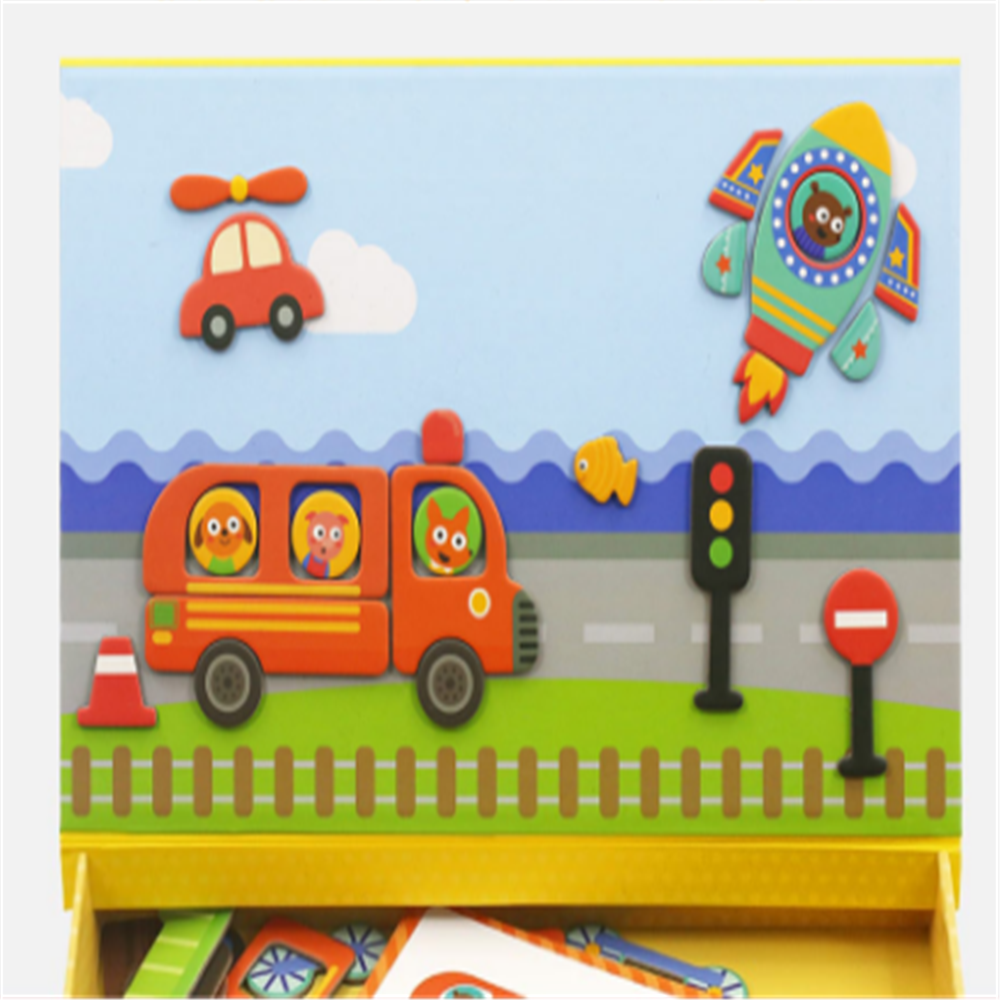CUAV HACK LINK 2.4G 3KM Ground Air Transmission Support 720P HDMI PPM Mavlink Data Android IOS For PIXHACK PIXHAWK
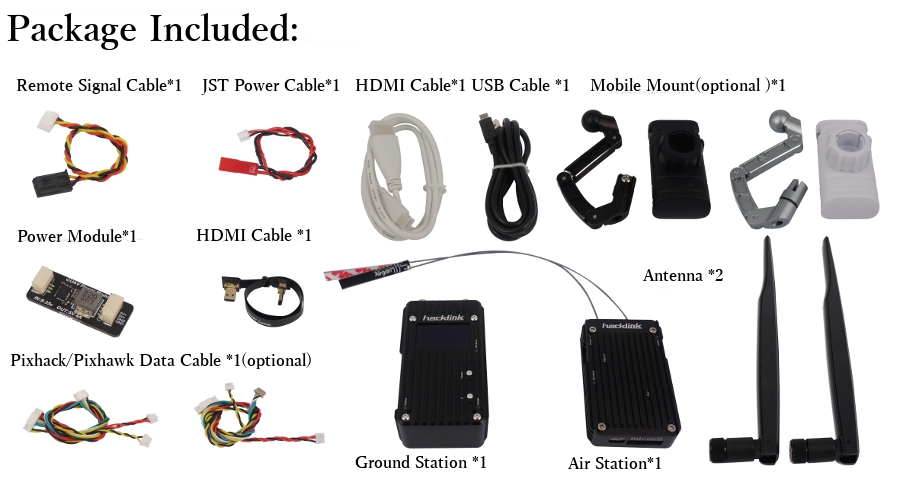
Description :
AIR Module
Specification
Transmission Range : 1-3km
EIRP : 500mW X2
Receiver Sensitivity (1%PER) : -95dBm ±2dBm
Frequency : 2.4GHz ISM
ANT Gain : 3.0±0.7dBi@2450MHz
ANT Connector : UFL (on air)
Working Voltage : 5V + 0.4V
Max. Current : 1600mA
Processor Frequencies : MX6 1Ghz
Internal Memory : DDR3 512MB
System Capacity : 8G
Physical
Working Temp. : -5~60 °C
Size : 75mm(L)X45mm(W)X45mm(H)
Weight : 60G
Video Input Format : HDMI : 720P 1080P
Support : GOPRO3 GOPRO4 Xiaomi Yi camera which with HDMI output
Ground Station :
Specification :
Range(open area): 1-3km
EIRP : 500mW X2
Receive Sensitivity (1%PER) : -95dBm ±2dBm
Working Frequency : 2.4GHz ISM
ANT Gain : 5.0±0.7dBi@2450MHz
ANT Connector : SMA
Working Voltage : 5V ±0.2V
Batery : 3100mah@3.6V
Max. Current : 1700mA
Processor Frequency : IMX6 1G
Inner Memory : DDR3 512MB
System Capacity : 8G
OLED Resolution : White@128x64
Physical
Working Temp. : -10~50 °C
Size : 80mm(L)X45mm(W)X25mm(H)
Weight : 85G
Video Output Format : HDMI : 720P
Support : Goggles or monitor which with HDMI input.
Hack link APP : http://fw.cuav.net/apk/
Code : cuavhlink
Hack-link User Manual :ãhttp://pan.baidu.com/s/1eShthgm
Operation :
1. First connect to WiFi: CUAVWLink_XXXXXX , default code: cuavwlink
2. Mobile HFlight Connection, comfirm the UDP port is 14550, then click UDP->Connect
3. Mobile Phone HFlight get the information from FC successfully
4 MP software on PC Connection, select UDP-> Connect, port :14550
To avoid others connect it, please change the PW-Link code on Mobile Phone.
1. Click the System Menu on sidebar, long press the WIFI image.
2. Click the Check Button to get the status of PW-Link, and change subjects, click Comfirm. Reconnect the PW-Link to get the
Package Included :
1 x Air Module
1 x Ground Module
2 x Antenna
1 x Power Module
1 x HDMI Cable
1 x GS Remote Siginal Cable
1 x JST Power Cable
1 x Pixhack/Pixhawk Data Cable
1 x HDMI Cable
1 x USB Cable
1 x Mobile Mount