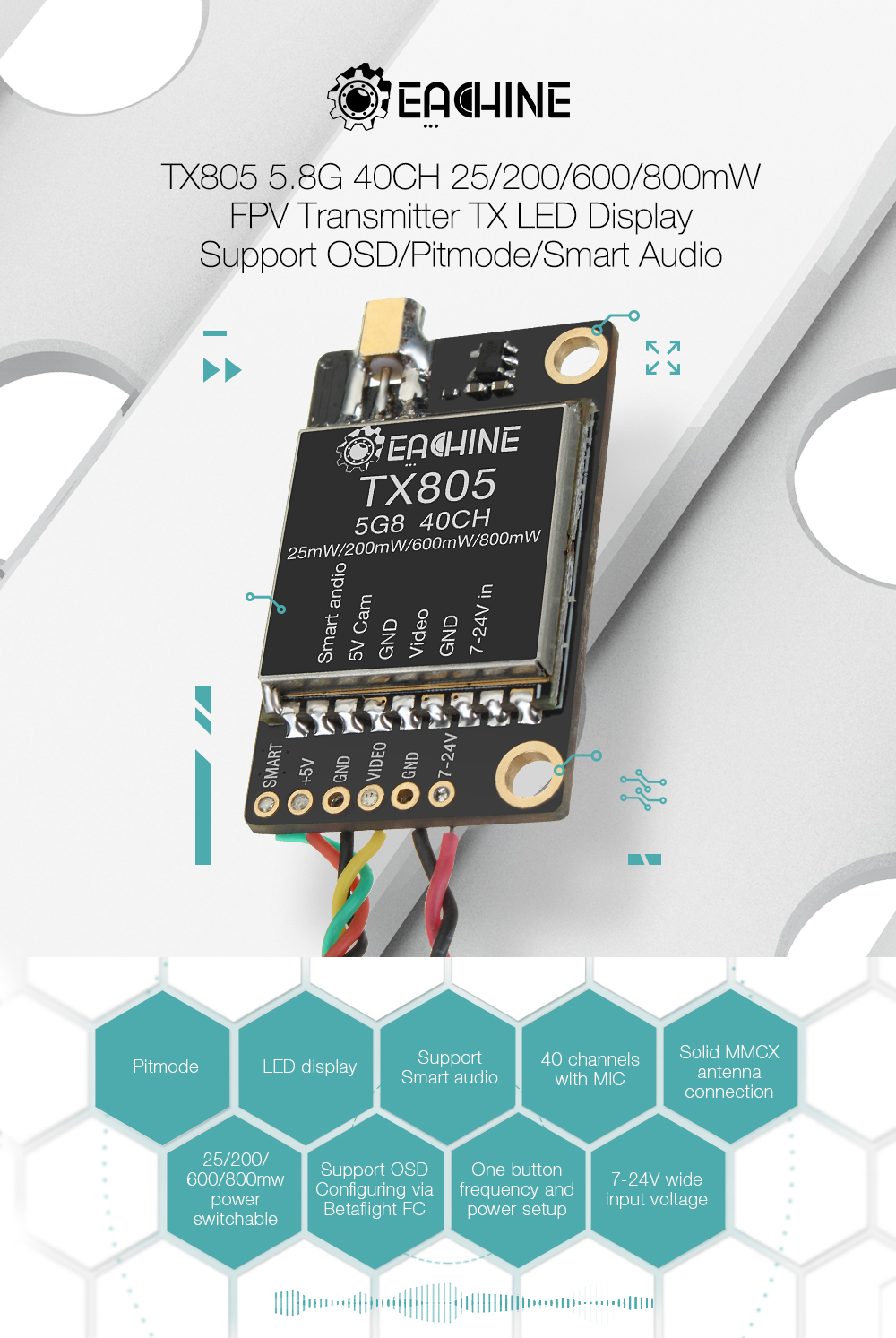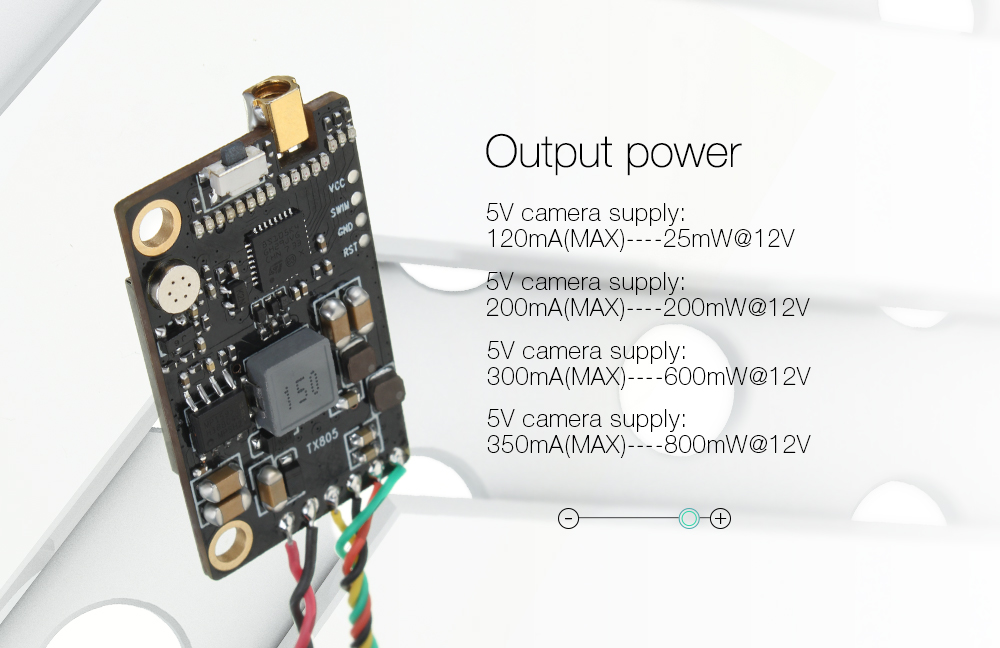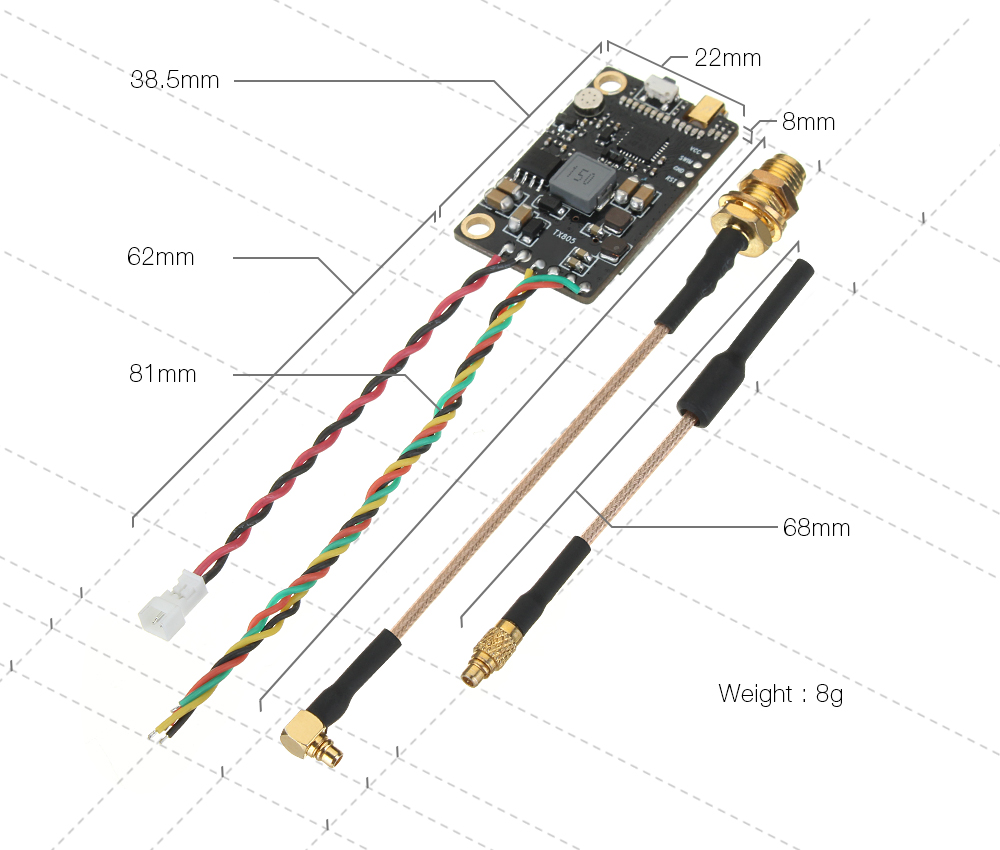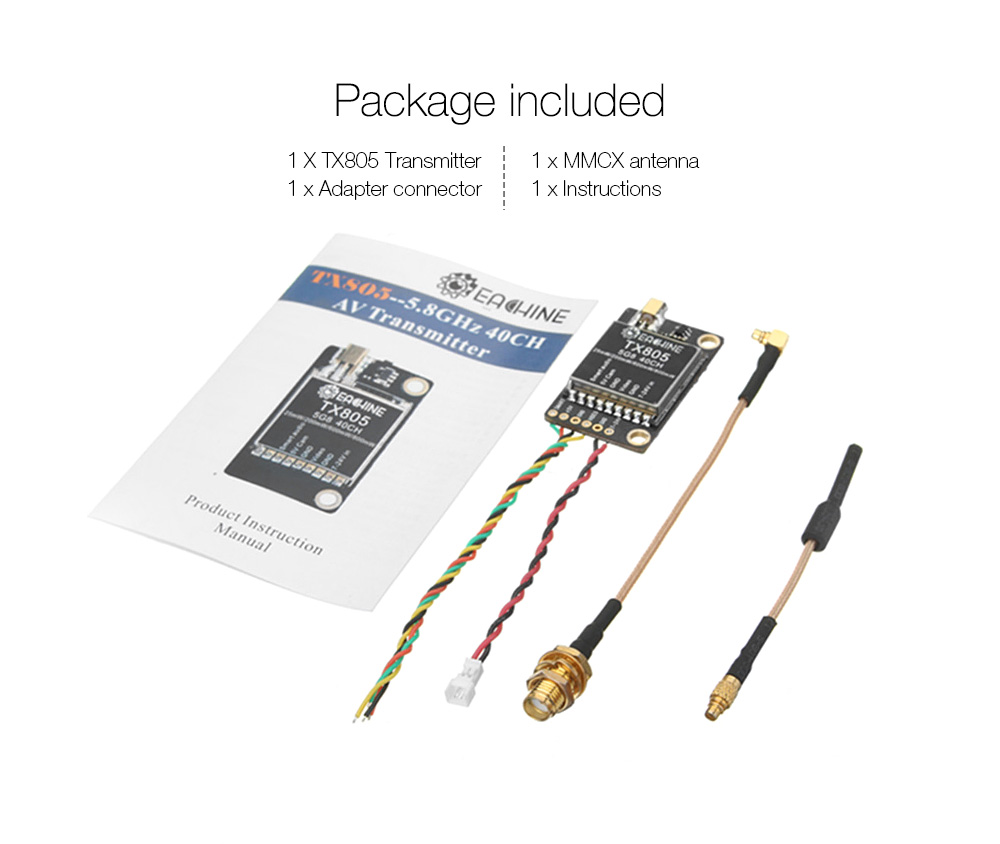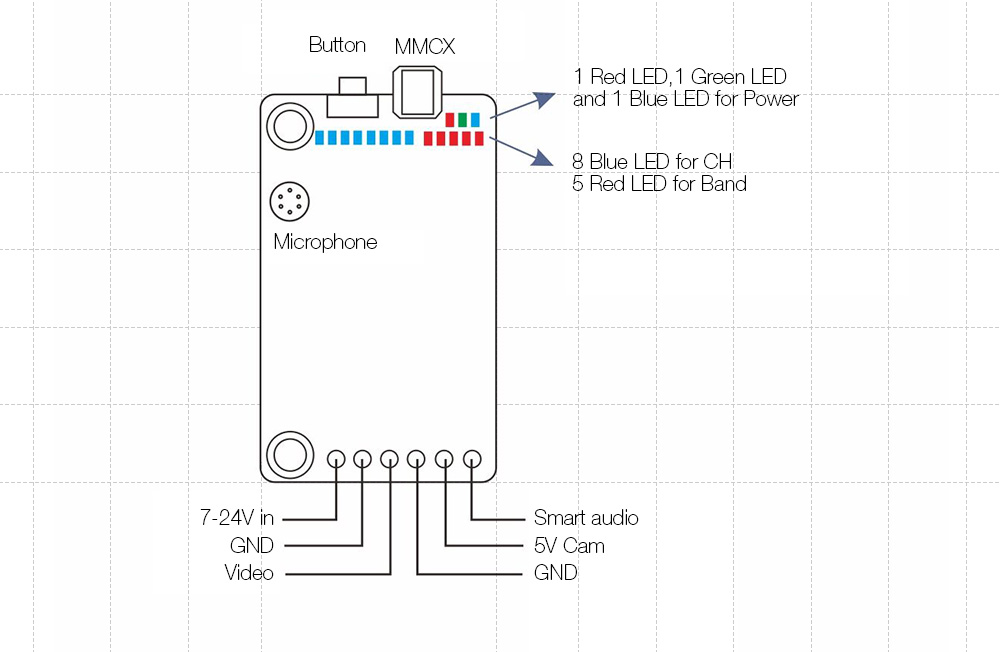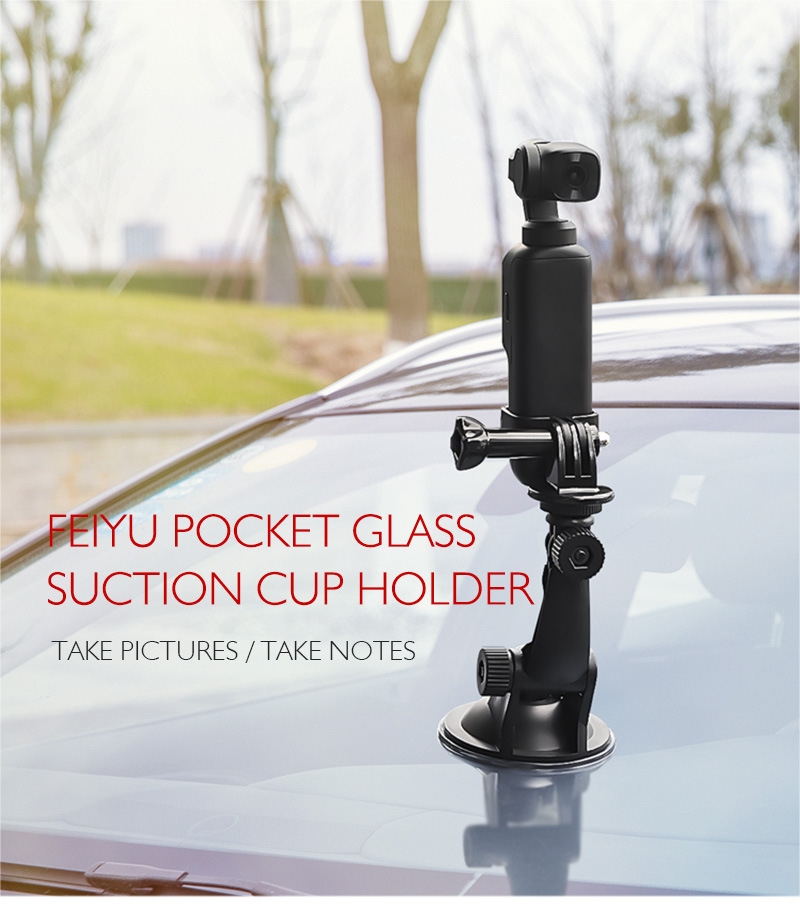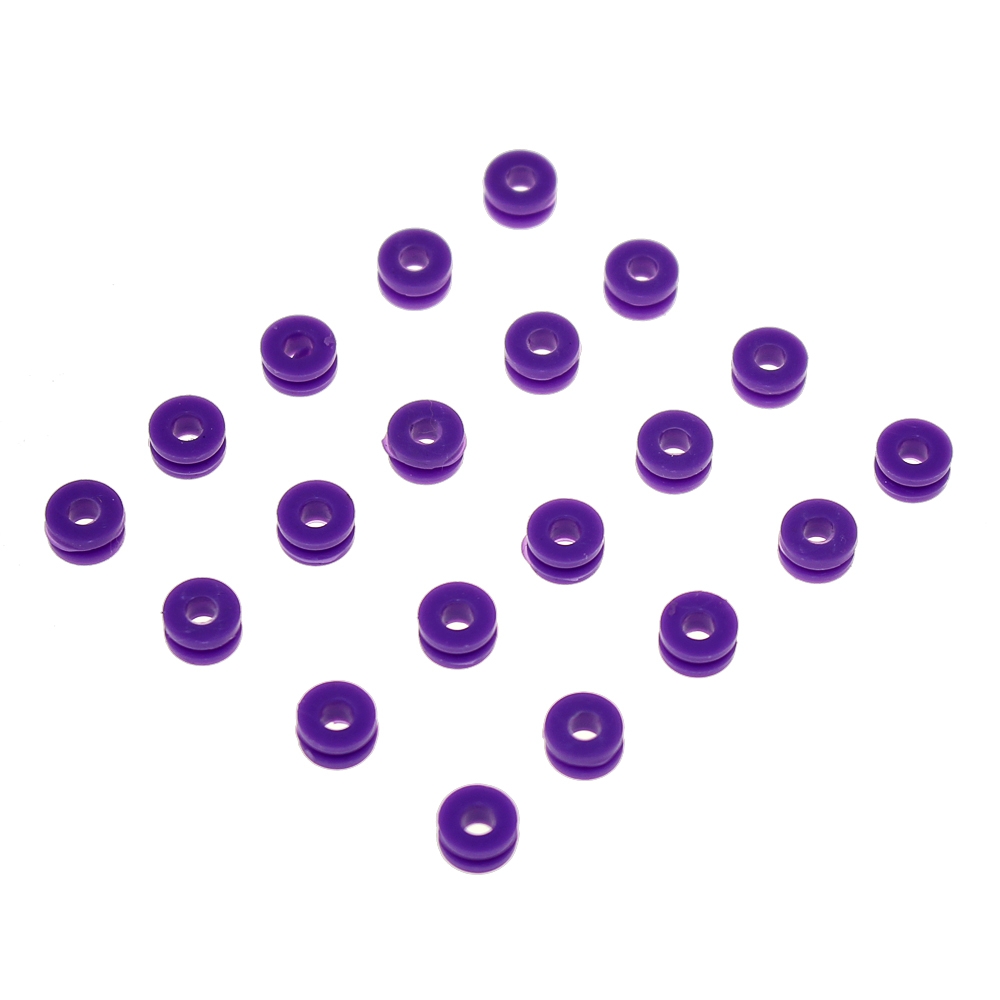Click here to download the manual:EV200DUserManuals.pdf
French manual:EV200DUserManuals.pdf
How to solve the problem of overexposure?
https://drive.google.com
Specification:
Brand Name : Eachine
Item Name : EV200D
Frequency : 5.8GHZ
Debug frequency: 5300MHz
Frequency range: 5333-5945MHz
Debug frequency: 5300MHz
Frequency range: 5333-5945MHz
Receiver Sensitivity : ≤ -93dB
Antenna Impedance : 50Ω
Audio and video: AV in/out
Video Format : NTSC/PAL
Brightness: adjustable
Contrast: adjustable
Pupil Distance adjusting: 56-72mm
Power input: 7.4v
Minimum voltage: 6.8v
Operating temperature: -10°C-40°C
Audio and video: AV in/out
Video Format : NTSC/PAL
Brightness: adjustable
Contrast: adjustable
Pupil Distance adjusting: 56-72mm
Power input: 7.4v
Minimum voltage: 6.8v
Operating temperature: -10°C-40°C
Features:
FOV 42°
Built-in DVR
USB power supply
Resolution 1280*720
7.4V battery with LED indicator
Aspect ratio 16:9/4:3,Default display is 16:9
Supported display mode: HD Port in 2D/3D; AV in 2D/3D
IPD adjustable 56mm-72mm: Adjustable,wide-ranging IPD,suits more pilots
Optional diopter lens,compatible with Fatshark diopter lens,200/400/600 degrees selectable(diopter lens not include)
Dual true diversity,supports open source RX modules
Package included:
1 x EV200D goggles
1 x Zipper case
1 x 7.4v 1800mAh Battery
1 x Sponge
2 x FPV receiver (optional)
1 x USB Cable
1 x HD Port Cable
1 x Lens wiping cloth
1 x User Manual
Note: Set B includes 2*True diversity receivers
Eachine TX805:
Specification:
Brand name: Eachine
Model: TX805
Item name: FPV Transmitter VTX
Frequency: 5.8G
Channels: 40CH
Input voltage: 7V~24V
5V camera supply: 120mA(MAX)----25mW@12V
5V camera supply: 200mA(MAX)----200mW@12V
5V camera supply: 300mA(MAX)----600mW@12V
5V camera supply: 350mA(MAX)----800mW@12V
Extra features: Smart audio
Power supply: 5V output for Camera
Output power: 25mW/200mW/600mW/800mW switchable
Antenna connector: MMCX
Cable connector: Solder pads
Dimensions: 36mm*22mm*5mm,30.5 stackable hole
Weight: 8g(excluding antenna)
Features:
Features:
1. Pitmode
2. Support Smart audio
3. 40 channels with MIC
4. Power failure memory
5. 25/200/600/800mw power switchable
6. Support OSD Configuring via Betaflight FC
7. One button frequency and power setup
6. Support OSD Configuring via Betaflight FC
7. One button frequency and power setup
8. 7-24V wide input voltage with 5V for camera,12V typical corresponding current value:
25mw-120mA 200mw-200mA 600mw-300mA 800mw-350mA
9. Solid MMCX antenna connection and MMCX brass dipole antenna
9. Solid MMCX antenna connection and MMCX brass dipole antenna
Button control Channel select mode
Channel select
Select channels by simple short presses.
Blue LED light on stands for CH1,short presses to change 8 channels sequentially.
For CH2/3/4/5/6/7/8,Blue LED flicker once,it won't light on.
Notice:Blue LED only light on for CH1
Band select
Press button for 2S,Red LED will flash,then short presses to select 5 bands.
Power select
Press button for 4S,Red LED will flash,then select power by simple short presses to select 25mW/200mW/600mW sequentially,For 200mW, Green LED flicker once,it won't light on;For 600mW Blue LED flicker once,it won't light on .Press the button again ,Red LED,Green LED and Blue LED lights together,Represents the highest power 800mW.
Notice:Red LED only light on for 25mW.
Pit Mode(0.01mW)
While in Pit Mode you can change channels and set power levels , but none of these changes will take effect until you quit Pit Mode.By default ,Pit Mode will send a very weak signal.
Two ways to exit pit mode:
Press button 12S until all 16 LED turned off and light on again to exit pit mode,or you can exit pit mode via Betaflight OSD.
Notice:The VTX has memory for settings,To change the settings ,please repeat steps as above.
Package included:
1 x Eachine TX805 5.8G 40CH 25/200/600/800mW FPV Transmitter VTX
1 x Adapter connector cable (RP-SMA or SMA Female)
1 x MMCX Pigtail Antenna
1 x Instructions