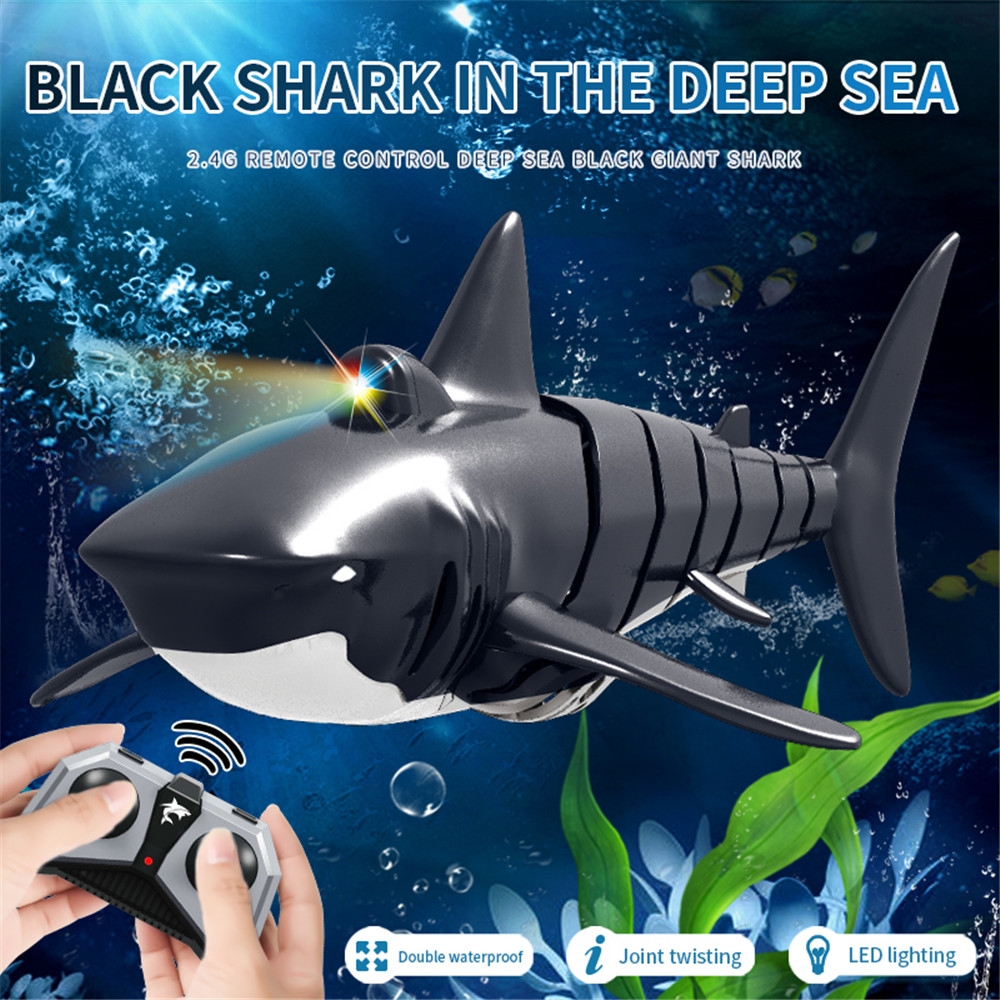EWRF e7092TM 5.8G 48CH 25mW/100mW/200mW/OFF Power Adjustable AIO VTX FPV Transmitter Support SBUS
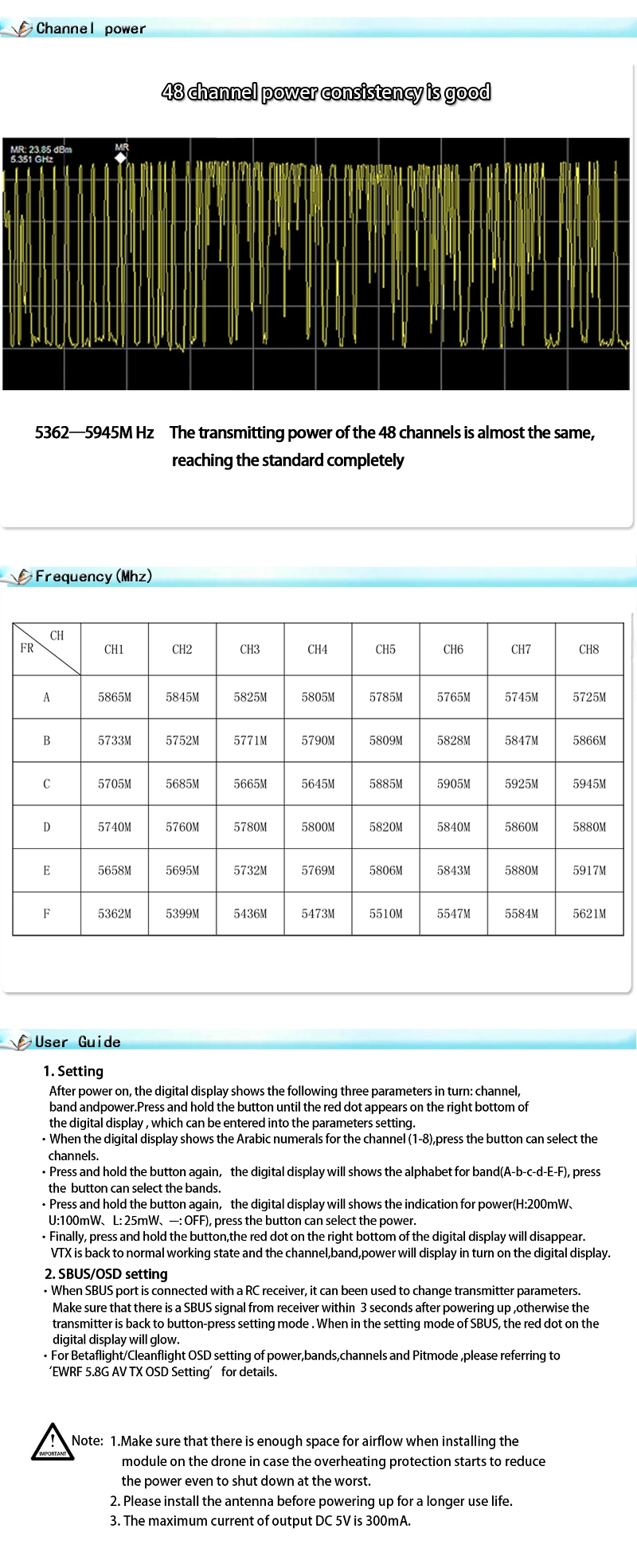
Specifications
Model: EWRF e7092TM
Frequency: 5.8G 48CH
Transmitting Power : 25mW/100mW/200mW/OFF(Pitmode)
Power supply : DC72 -24V(1S)
Supply current : 120mA(25mW)/160mA(100mW)/220mA(200mW)
Weight : 3.1g(Including antenna weight 1g)4 g
Standard size:24.0x24.0mm
Mounting holes:20x20mm
Main Features
Adjustable 4 modes:25mW/100mW/200mW/OFF
Betaeltflight/Cleanflight OSD configuring Support SBUS configuring parameter
Clean powerup and channel switching without interference to others
Miniature and light weight design
User Guide
1. Setting
After power on, the digital display shows the following three parameters in turn: channel, band and power.Press and hold the button until the red dot appears on the right bottom of the digital display, which can be entered into the parameters setting.
ï®When the digital display shows the Arabic numerals for the channel (1-8),press the button can select the channels.
ï®Press and hold the button again,the digital display will shows the alphabet for band(A-b-c-d-E-F), press the button can select the bands.
ï®Press and hold the button again,the digital display will shows the indication for power(H:200mW,U:100mW,L:25mW,-:OFF), press the button can select the power.
ï®Finally, press and hold the button,the red dot on the right bottom of the digital display will disappear.VTX is back to normal working state and the channel,band,power will display in turn on the digital display.
2. PWMSBUS/OSD setting
ï®When SBUSPWM port is connected with a RC receiver, it can been used to change transmitter parametersAV channels 1-8 and to shut transmitting by a RC( PITMODE in effect). Make sure that there is a SBUSPWM signal from receiver within 3 seconds after powering up ,otherwise the transmitter is back to button-press setting mode . When in the setting mode of SBUSPWM, the red dot on the digital display will glow.
ï®For Betaflight/Cleanflight OSD setting of power,bands,channels and Pitmode ,please referring to ‘EWRF 5.8G AV TX OSD SettingBetaflight OSD setting of EWRF Transmitter’for details.
Frequency(Mhz)
BandCH1CH2CH3CH4CH 5CH6CH7CH8A58655845582558055785576557455725b57335752577157905809582858475866c57055685566556455885590559255945d57405760578058005820584058605880E56585695573257695806584358805917F53625399543654735510554755845621
BandCH1CH2CH3CH4CH 5CH6CH7CH8A58655845582558055785576557455725b57335752577157905809582858475866c57055685566556455885590559255945d57405760578058005820584058605880E56585695573257695806584358805917F53625399543654735510554755845621
Note:
1.Make sure that there is enough space for airflow when installing the module on the drone in case the overheating protection starts to reduce the power even to shut down at the worst.
1.Make sure that there is enough space for airflow when installing the module on the drone in case the overheating protection starts to reduce the power even to shut down at the worst.
2. Please install the antenna before powering up for a longer use life.
3. .The maximum current of output DC 5V is 300mA.
Package Included
1 x EWRF e7092TM Transmitter Module